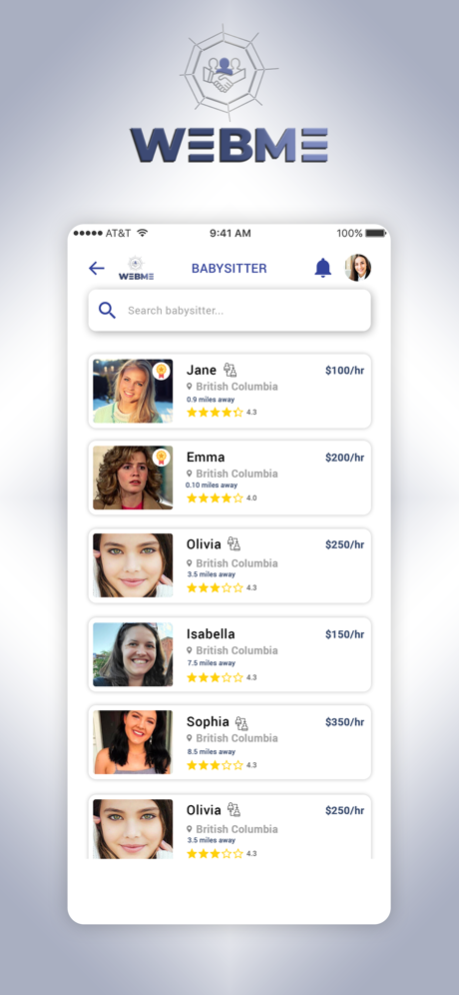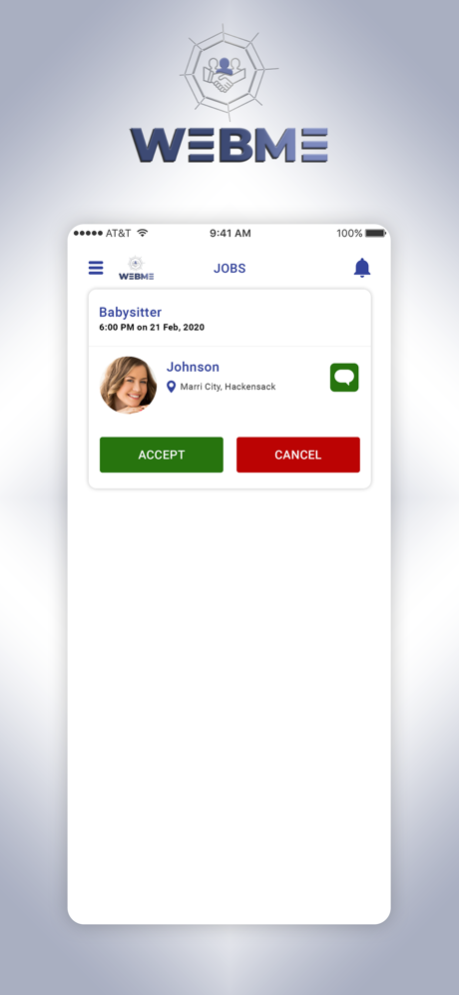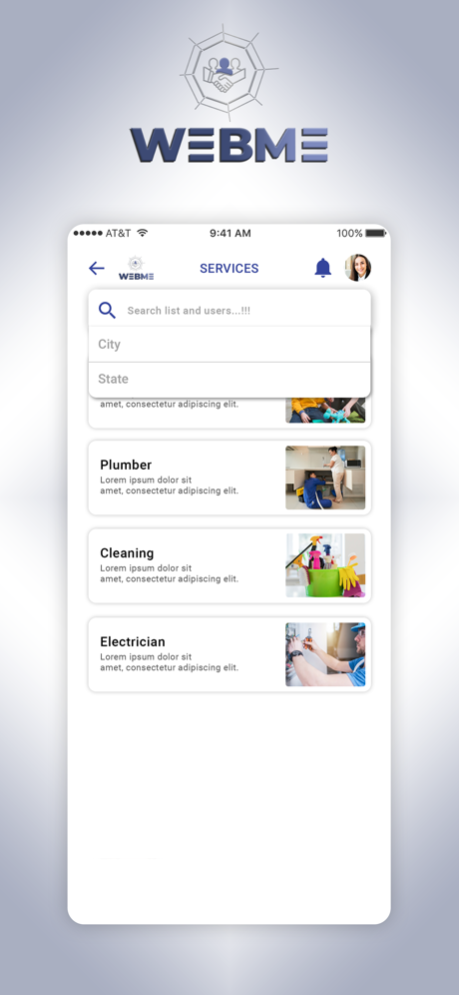WebMe App 1.2
Continue to app
Free Version
Publisher Description
Webme is a networking mobile app that allows users to look for services. Users are able to use the Webme marketplace search, which will only show results from people in their contact list or people connected to their friends in their contact list. The idea behind the app is similar to the saying that states “It’s not about what you know, but who you know”. A user is more prone to hire a service provider if they know that they have worked with a friend of theirs or are friends with a friend of theirs.
What is the Webme search?
The Webme search allows users to search for providers who they are connected with. It will only show providers in your contact list that provide that service or providers that are connected to your friends in your contact list. A strong network can go a long way in finding a reliable provider or a great lead.
What if I cannot find anyone in a Webme search?
Our first suggestion is to ensure that you have connected with everyone in your contact list. If you can't find anyone in the Webme search you can use the general search to find someone that fits your needs.
What if I don’t have many friends to connect with to get trusted leads?
If you don’t have many friends in your area you can always pay to promote your profile. This will elevate your profile to the top of the general search list. Once you secure a lead, provide great service and that can be someone that you can connect with. They will also leave a great rating for you. Users who are not familiar with you will look at your ratings to feel secure in reaching out to you to provide them service.
I’m a user, how can I ensure that the money I paid for a service is not taken before a service is provided?
Webme places all money on a hold until you accept that the service was provided.
How do I become a provider?
After you make a user profile, you have the opportunity to be a provider by clicking on the hamburger in the top left corner of the home page. Once you click on the hamburger a full list of tabs will show. Select the button for “Become a Provider”. It will then take you option of selecting your monthly subscription options. Once this option is selected, you will create your provider profile where you will fill out the description of your services. Your provider’s profile will then be created.
How long does it take to get paid after I have completed a job?
This depends on your bank. After the job is completed, Webme will then release funds to your financial institution.
How do I promote my profile and services?
Select promote and choose how long you want to promote your page. Once you choose the amount of days you want to promote your page, you will then be taken to the payment page where you pay for the selected amount of time you have chosen.
How is promoting my services beneficial for me?
By promoting your services you are elevating your profile to the top of the search list. When a user is looking for a particular service in your area your profile will be prioritized at the top of the search giving you premium exposure.
Dec 16, 2021
Version 1.2
Bug fixing
About WebMe App
WebMe App is a free app for iOS published in the Office Suites & Tools list of apps, part of Business.
The company that develops WebMe App is TERRANCE SILER. The latest version released by its developer is 1.2.
To install WebMe App on your iOS device, just click the green Continue To App button above to start the installation process. The app is listed on our website since 2021-12-16 and was downloaded 0 times. We have already checked if the download link is safe, however for your own protection we recommend that you scan the downloaded app with your antivirus. Your antivirus may detect the WebMe App as malware if the download link is broken.
How to install WebMe App on your iOS device:
- Click on the Continue To App button on our website. This will redirect you to the App Store.
- Once the WebMe App is shown in the iTunes listing of your iOS device, you can start its download and installation. Tap on the GET button to the right of the app to start downloading it.
- If you are not logged-in the iOS appstore app, you'll be prompted for your your Apple ID and/or password.
- After WebMe App is downloaded, you'll see an INSTALL button to the right. Tap on it to start the actual installation of the iOS app.
- Once installation is finished you can tap on the OPEN button to start it. Its icon will also be added to your device home screen.